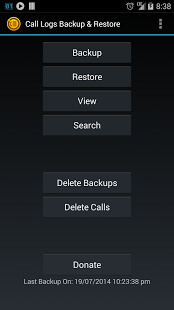Call Logs Backup & Restore 3.45
Paid Version
Publisher Description
A simple App to backup and restore Call Logs (History).
The backup is created locally on the phone by default unless you configure it to upload to Google Drive. You are responsible for backup files and the files are not sent to the developer in any case.
* Automatic Scheduled Backups.
* View Backup Contents from within the App.
* Backups created in XML Format.
* Option to specify the Backup folder.
* Backup format is independent of the Android version so the Call History can be easily moved from one phone to another, irrespective of the Android version.
* Delete Call History on the Phone.
* Email a backup file.
* The XML can then be converted to other formats, and can also be viewed on a computer.
Android only keeps history of 500 calls, so something like this is a must if you want to keep your call history.
This App needs access to the following:
* Storage: To create the Backup file on the SD card.
* Network communication: For displaying Advertisements.
* Your social information: To read/write the Call History and also to display and store the contact names in the Backup file.
* Run at start-up: Start scheduled Backups.
* View Network Connections: So that the app does not try to load Ads when there is no connection.
* Control Vibration: To vibrate the phone when an operation is completed.
* Prevent Phone from Sleeping: To prevent the phone from going to sleep/suspended state while a Backup or Restore operation is in progress.
* Test access to Protected Storage: To create the Backup file on the SD card.
Translations:
- Finnish - Thanks to Juhana H.
- Russian - Thanks to Pavel (Павел Миронов)
- Spanish - Thanks to Miguel A. Alvarez
- French - Thanks to Julien Benoist
- German - Thanks to Marc Hillesheim & Jan Allan Zischke
- Dutch – Thanks to Kristof Roels
- Portuguese - Thanks to António Silva
- Italian - Thanks to Oliver Thomas Cervera
- Polish - Thanks to MSZ & MR
- Swedish - Thanks to Björn Lindahl
- Estonian - Thanks to Margus Palu
- Simplified Chinese - Thanks to Thomas Wang
- Slovenian - Thanks to TKL
- Welsh - Thanks to Huw Waters
- Czech - Thanks to Jiri Trcka
- Macedonian (Republic of Macedonia - F.Y.R.O.M.) - Thanks to Vlad
- Turkish - Thanks to Hasan Gök
- Hungarian - Thanks to Kojedzinszky Dániel
- Hebrew - Thanks to s_h
- Traditional Chinese - Thanks to Bernie Huang
- Korean - Thanks to HoeLyn Do (도회린)
- Norwegian - Thanks to Dag Jøran Hanssen
- Danish - Thanks to Jeppe Leth Nielsen
- Romanian - Thanks to Gabriel Peca
- Greek - Thanks to Michael and Dimitrios
- Slovak - Thanks to Richard Antal
- Georgian - Thanks to Temuri Doghonadze
About Call Logs Backup & Restore
Call Logs Backup & Restore is a paid app for Android published in the Other list of apps, part of Development.
The company that develops Call Logs Backup & Restore is Ritesh Sahu. The latest version released by its developer is 3.45. This app was rated by 5 users of our site and has an average rating of 2.6.
To install Call Logs Backup & Restore on your Android device, just click the green Continue To App button above to start the installation process. The app is listed on our website since 2014-09-17 and was downloaded 84 times. We have already checked if the download link is safe, however for your own protection we recommend that you scan the downloaded app with your antivirus. Your antivirus may detect the Call Logs Backup & Restore as malware as malware if the download link to com.riteshsahu.CallLogBackupRestore is broken.
How to install Call Logs Backup & Restore on your Android device:
- Click on the Continue To App button on our website. This will redirect you to Google Play.
- Once the Call Logs Backup & Restore is shown in the Google Play listing of your Android device, you can start its download and installation. Tap on the Install button located below the search bar and to the right of the app icon.
- A pop-up window with the permissions required by Call Logs Backup & Restore will be shown. Click on Accept to continue the process.
- Call Logs Backup & Restore will be downloaded onto your device, displaying a progress. Once the download completes, the installation will start and you'll get a notification after the installation is finished.